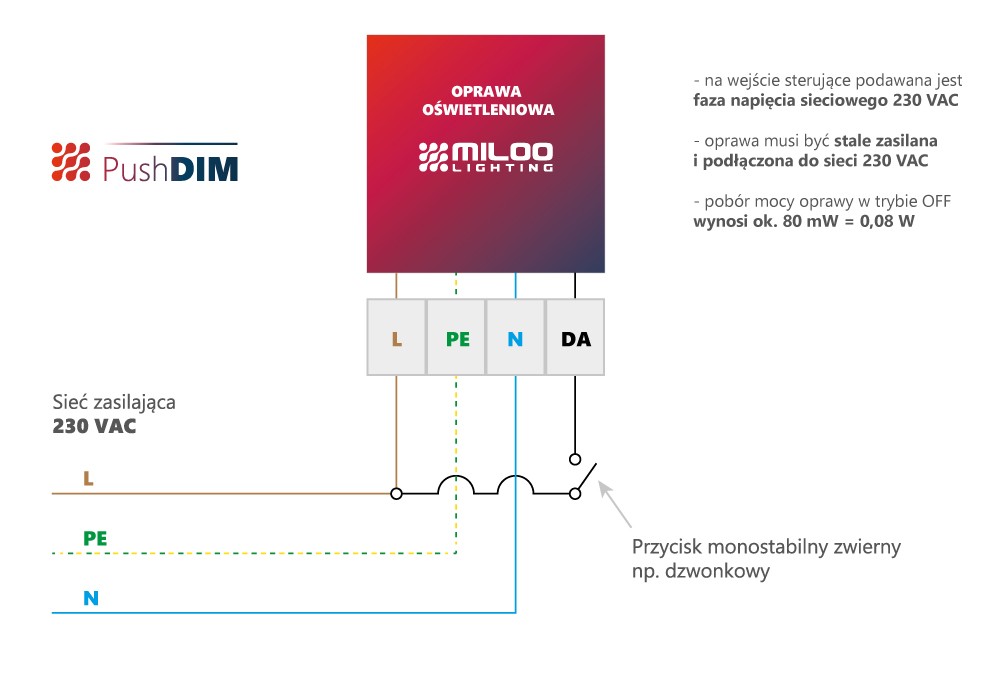The PushDIM functionality allows to design simple and economical lighting fixture control systems to change light intensity, which is key to energy efficiency.
Applying lighting fixtures with the PushDIM functionality, the user is able to control the lighting fixture intensity without installing any automatic control devices.
Available functions:
- Light on/off: press shortly for < 0.5 s
- light dimming: press longer for > 0.5 s, dimming direction is changed every time the button is pressed again
- Lighting: long press > 0.5 s in OFF mode: the lighting will switch on with minimum power and will continue to light up until the button has been released.
Additional functions:
- The lighting fixture stores in memory the intensity level at which it was switched off and, after switching it on again, it starts operation with the last set brightness level.
- It is possible to control multiple lighting fixtures simultaneously. On the part of MILOO LIGHTING fixtures there are no restrictions at all. In this case, all lines should be connected in parallel with the one-button control.
- The minimum dimming level that can be set is 10%.
System:
On the part of the electrical system, it is required to connect the control phase via a momentary NO-contact button, e.g. a bell button. The lighting fixture should be connected permanently to 230VAC power supply.
The power consumption of 1 lighting fixture in the OFF mode is only 80 mW = 0.08 W.
ON-OFF-DIM is controlled by applying 230VAC to the DA control input, e.g. by means of a momentary NO-contact button.
Synchronisation:
In the case of large numbers of lighting fixtures, synchronisation during control can be lost (different light levels or different on/off operational phases). In this case, synchronization can be restored using the following sequence:
- Long pressing of the button (> 0.5 s) - all lighting fixtures switch on
- Short pressing of the button (> 0.5 s) - all lighting fixtures switch off
- Long pressing of the button (> 0.5 s) - all lighting fixtures switch on
After the above mentioned 3-step sequence the operation of all lighting fixtures will be synchronized again.
General comments:
In case of power cut, the lighting fixtures will store in the memory the last set level of dimmed light.
After reconnecting the power supply, the lighting fixture will remain switched off until it is manually and intentionally switched on using the PushDIM button.
PushDIM button is designed for human control. The manufacturer does not recommend and does not recommend control by any automation systems.
The wiring diagram for 1 lighting fixture